However, when I log into some of my bill pay sites, the sites are saying they do not recognize my log in and to put in the security answers to my security questions ect ect. I was ok with all that. But this has me wondering.... Now does
 think I logged in from another location, maybe my other online accounts think I have done the same?
think I logged in from another location, maybe my other online accounts think I have done the same?I logged into my paypal account and everything was fine.
Also not sure if this has anything to do with resetting my modem, but now I get an error message while trying to view videos on some of the offers here on
 , but only if they are youtube videos, error message says.... error occurred please try again later. I went directly to youtube site to see if I can watch a random video there and I still get the same error message. Anyone that can help me on this I would greatly appreciate this.
, but only if they are youtube videos, error message says.... error occurred please try again later. I went directly to youtube site to see if I can watch a random video there and I still get the same error message. Anyone that can help me on this I would greatly appreciate this.I was getting ready to do an offer this morning and it said it did not take proxy users, well I am not on a proxy server and I double checked here . Advanced Proxy Check I also did not have my pop up blocker on.
So I am a little confused
 about it all and if anyone can give me some insight before I call Comcast I would be grateful.
about it all and if anyone can give me some insight before I call Comcast I would be grateful.Thanks in advance!

Here is what it looks like while trying to view a youtube video here on
 and directly on youtube site
and directly on youtube site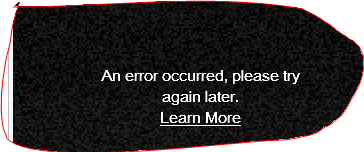
edit to add pic





 Well, I guess it's the provider's end then *scratches head* A service inquiry may get answers -- but it'l take a while, and I may say, a long while *sigh* ( and maybe try to see if the issue could be escalated should the connection may still act 'wonky' )
Well, I guess it's the provider's end then *scratches head* A service inquiry may get answers -- but it'l take a while, and I may say, a long while *sigh* ( and maybe try to see if the issue could be escalated should the connection may still act 'wonky' )

